Looking for 2 solutions
How to identify the list of pipelines attached with a variable group in AzureDevops say from the variable group name, i want to understand what are the pipelines (both build and release) pipelines refering the values from that VG.
How to create a secrete variable in the VG using the az command, while creating the VG itself
az pipelines variable-group create --name <variable_group_name} --variables myvalue=$myvalue
here its creating normal variable, but I want to create secrete variable in the same coomand above while creating the VG itself.
Adding the Details as mentioned in the comments
So here the problem i am facing is
in my curret bash script, we are using the below commands to create variable group and variable together.
az pipelines variable-group create --project=myproject --name $variable_group_name --authorize true --variables mynKey=$my_key
So if I want to split this to commands, not sure how I can obtain the group id for the created variable group.
az pipelines variable-group create --project=$projectname --name $variable_group_name --authorize true
az pipelines variable-group variable create --group-id <?????> --name myKey --project=$projectname --secret true --value $my_key