I tried to use and extension for angular called Painterro. It's working perfectly with local build but after deployment I got an error that:
TypeError: no.Painterro is not a function:
Im wondering what is that first part "no." ? And why this is not working after deployment but its working perfectly fine locally.
To import, I use in my component:
import * as Painterro from '../../../node_modules/painterro/build/painterro.min.js'
my package.json:
I also tried to like download the painterro and import it from the project assets but I get the same result (after publish of course).
What was tried:
- Using lower version of painterro (1.2.10)
- Try to: Import Painterro from 'painterro' - but that gives me an error 404.
I spend like whole day searching for fix, but I couldn't find it.
If I need to provide any more information, please ask.
Is it like error of the extension or is it general error and im making mistake somewhere?
After using ` import Painterro from 'paintero' Im getting:
and visual studio (where i tried to install it on highest typescript/angular version) is telling me that :