I have automated ui-tests that test a web application in chrome using https://theintern.io/ The application offers a barcode scanner using the device camera (https://github.com/zxing/zxing). To test this feature, a fake barcode is shown to the application, this has worked until chrome version 90/91 (not quite sure anymore). Since this version I can not access the fake video anymore.
Chrome-options I have set:
use-fake-device-for-media-stream
use-fake-ui-for-media-stream
`use-file-for-fake-video-capture=${fakeVideoFilePath}`
I can reproduce this outside of the application if I use the chrome window configured with selenium and go to
https://webcamtests.com/
 This loads forever - same thing happens inside the application.
The webcam name is the path to the video the camera is supposed to show.
This loads forever - same thing happens inside the application.
The webcam name is the path to the video the camera is supposed to show.
Any hints on what is causing this problem or how it can be solved?
Thanks!