I'm using Indesign to create a multiple pages pdf, I have a background image across two pages, when I export the pdf the background seems not joining well over the two pages even if this image is one unique image.
Asked
Active
Viewed 98 times
0
-
2Please share more details - is this even related to programming? – Nico Haase Aug 30 '21 at 14:42
-
No is just an Indesign problem – GGKMNTN Aug 30 '21 at 14:54
-
Too vague. Share your indd + idml and pdf files. I have two suspects: (1) the not accurate layout in Indesign or (2) Acrobat failed to display correctly these areas on the screen. – Yuri Khristich Aug 30 '21 at 17:00
-
1https://www.dropbox.com/sh/b13ufbnlddy6320/AAAyiWmiPf4sTpGP9ldRyaOwa?dl=0 – GGKMNTN Aug 30 '21 at 19:46
-
Alas. I can't open your INDD. Can you share an IDML? – Yuri Khristich Aug 31 '21 at 11:21
-
1I added it on the folder now – GGKMNTN Aug 31 '21 at 11:28
-
1I’m voting to close this question because it's not about programming etc per the [help]. – philipxy Aug 31 '21 at 12:58
-
is there a forum for indesign here on stackoverflow? – GGKMNTN Sep 01 '21 at 10:32
1 Answers
1
I've made PDF from your layout (I didn't move anything, I just added the .25pt lines) and I see no problem:
It looks like the problem with the PDF viewer you're using (Acrobat?). Though my Acrobat shows no problem as well, the page edges perfect match to each other.
Try to open these pages of your PDF in Illustrator and to align them manually.
Yuri Khristich
- 13,448
- 2
- 8
- 23
-
I'm usng just Indesign, not acrobat, the image is already merged like You can see on my indesogn file linked above, I can't figure out why I have this problema and you dont – GGKMNTN Sep 09 '21 at 14:11