With reference to the official tutorial, I implemented a simple code for autoscale.
HoloViews user guide -「Custom Interactivity」
The autoscale() works only for Holoviews' drawing methods that take X, Y as arguments, such as hv.Scatter, hv.Curve, hv.Point, hv.Histogram, hv.Area.
import numpy as np
import pandas as pd
import holoviews as hv
hv.extension("bokeh")
def autoscale(fig):
x, y = fig.dimension_values(0), fig.dimension_values(1)
def draw(x_range, y_range):
if not x_range: return fig
xr_start, xr_end = x_range
mask = (xr_start < x) & (x < xr_end)
yr_start, yr_end = y[mask].min(), y[mask].max()
yr_start, yr_end = yr_start - (abs(yr_end - yr_start)*0.1), yr_end + (abs(yr_end - yr_start)*0.1)
if yr_start == False or yr_start == None or yr_start == yr_end:
yr_start, yr_end = y_range
return fig.opts(hooks=[
lambda plot, _:
plot.handles['y_range'].update(start=yr_start, end=yr_end)
], active_tools=["wheel_zoom"])
return hv.DynamicMap(draw, streams=[hv.streams.RangeXY()])
x = pd.date_range("2020-01-01", "2020-4-09")
y = np.cumsum(np.random.randn(len(x)))
autoscale(hv.Curve((x, y)) * hv.Curve((x, y*1.5))) # also works overlay
autoscale(hv.Curve((x, y)))
It looks like we can improve it, but I hope the official will provide an autoscale feature.