I've recently started to use Rider, and was wondering how to turn the 'hints' next to the line numbers off (picture attached). I've been through the settings, but not knowing what this feature is called means that I can't find the option. Thanks.
I've recently started to use Rider, and was wondering how to turn the 'hints' next to the line numbers off (picture attached). I've been through the settings, but not knowing what this feature is called means that I can't find the option. Thanks.
This named Inlay Hints
You can customize not only this, but also the same hints in the code