I try to compute the variance of ratio between 2 sum of Gamma distribution with shape and scale different.
Numerator :
Denominator :
To compute this variance, I am using coga library of R. Here's below the code snippet :
library(coga)
options(max.print=100000000)
my_data <- read.delim("Array_total.txt", header = FALSE, sep = " ")
array_2D <- array(my_data)
z_ph <- c(0.9595, 1.087, 1.2395, 1.45, 1.688)
b_sp <- c(1.42904922, 1.52601862, 1.63866958, 1.78259615, 1.91956918)
b_ph <- c(sqrt(1+z_ph))
y0 <- array(1000, dim=c(5,36))
y1 <- array(0, dim=c(5,36))
y2 <- array(0, dim=c(5,36))
y2_sp <- array(0, dim=c(5,36))
y2_ph <- array(0, dim=c(5,36))
y3 <- array(0, dim=c(5,36))
y4 <- array(0, dim=c(5,36))
y1 <- ((array_2D[,1])+1)/2
y2 <- 2*array_2D[,2]
for (i in 1:5) {
y2_sp[i] <- 2*array_2D[,2]*(b_sp[i]/b_ph[i])
y2_ph[i] <- 2*array_2D[,2]
}
for (i in 1:5) {
y3[i] <- mapply(rcoga, y0[i], y1[i], y2_sp[i]) / mapply(rcoga, y0[i], y1[i], y2_ph[i])
y4[i] <- as.double(unlist(y3[i]))
}
# do grid
grid <- seq(0, 15, length.out=36000)
## calculate pdf and cdf
pdf <- array(0, dim=c(5))
for (i in 1:5) {
pdf[i] <- mapply(dcoga, grid, shape=y1[i], rate= y2_sp[i]) / mapply(dcoga, grid, shape=y1[i], rate= y2_ph[i])
}
## plot pdf
plot(density(y4[1,]), col="blue")
for (i in 1:5) {
print('var(y4) = ', var(y4[i,]))
}
- The first issue is that
print('var(y4) = ', var(y4[i,]))doesn't display anything and I don't understand why : below the result inR shell:
> source("exact_example.R")
[1] "var(y4) = "
[1] "var(y4) = "
[1] "var(y4) = "
[1] "var(y4) = "
[1] "var(y4) = "
This first issue has been solved by just using paste0 function (see first comment below).
- The second main issue is that I get this same following error during execution :
Warning messages:
1: In y2_sp[i] <- 2 * array_2D[, 2] * (b_sp[i]/b_ph[i]) :
number of items to replace is not a multiple of replacement length
2: In y2_ph[i] <- 2 * array_2D[, 2] :
number of items to replace is not a multiple of replacement length
Warning messages:
1: In y3[i] <- mapply(rcoga, y0[i], y1[i], y2_sp[i])/mapply(rcoga, :
number of items to replace is not a multiple of replacement length
2: In y3[i] <- mapply(rcoga, y0[i], y1[i], y2_sp[i])/mapply(rcoga, :
number of items to replace is not a multiple of replacement length
Warning messages:
1: In pdf[i] <- mapply(dcoga, grid, shape = y1[i], rate = y2_sp[i])/mapply(dcoga, :
number of items to replace is not a multiple of replacement length
2: In cdf[i] <- mapply(pcoga, grid, shape = y1[i], rate = y2_sp[i])/mapply(pcoga, :
number of items to replace is not a multiple of replacement length
However, I can plot a density function which looks like :
What is wrong with this systematical error about multiple of replacement length ? Sorry, I begin with R language.

![density function for first bin : y4[i,]](../../images/3851291845.webp)