Is there any way to extend gridlines into the data area of a 3d plot?
I have this plot, and all of the plots are at 1 for the z-axis (confirmed by checking the array values), but this doesn't look obvious to me. I'm hoping that adding internal gridlines will help to clarify it. I generated it with this code:
fig = plt.figure(figsize = (10,10))
ax = plt.axes(projection ='3d')
x, y, z = np.array(list1), np.array(list2), np.array(list3)
c = x+y
ax.scatter(x, y, z, c=c)
ax.set_xlabel('x')
ax.set_ylabel('y')
ax.set_zlabel('z')
ax.set_title(f'Title')
plt.show()
Thanks!