I tried to use primeFaces contentFlow in jsf 2.3 but it doesn't load any images, just it shows me "loading"
the xhtml code is:
<html xmlns="http://www.w3.org/1999/xhtml"
xmlns:h="http://java.sun.com/jsf/html"
xmlns:f="http://xmlns.jcp.org/jsf/core"
xmlns:ui="http://java.sun.com/jsf/facelets"
xmlns:p="http://primefaces.org/ui"
xmlns:c="http://java.sun.com/jsp/jstl/core">
<h:head>
</h:head>
<h:body>
<p:contentFlow value="#{imagesView.images}" var="image">
<p:graphicImage name="demo/images/nature/#{image}" styleClass="content"/>
<div class="caption">#{image}</div>
</p:contentFlow>
...
and after render it appears so:
i tested it on primefaces versions 6.2 to 10. what can be the problem? does it need other libraries or extensions?