I am designing an app for watch os using swift ui. I want to implement a UI somewhat similar like this
Both the textfield and the number pad on the same screen. But when we implement the inbuilt textfield, it navigates us to a separate screen where we can select the options like number pad, gesture writing etc. and then based on the selection a separate screen appears to add the user input (imagine the selected option as the numberpad) and then the value entered is binded to the textfield I originally created. So what I want to achieve is to restrict the user to only use the number pad and both the number pad and the textfield should sit in the same screen as in the sample UI I have attached above. Is this possible to handle with the inbuilt textfield component or should I rewrite the logic to implement the UI and the user interaction? Thanks in advance.