I am trying to run the query in Oracle, and if I change the round to 0, I get a result, but anytime there are decimals I am not getting a result back when using the connect by level part. But if I run I my query from after n.n= I get the result.
Reason I am trying to use the connect by level is I have a requirement to put my entire query into the where clause as in the application there is a restriction to do the group by clause I need.
SELECT n.n
FROM
(SELECT TO_NUMBER( LEVEL) - 1 n FROM DUAL CONNECT BY LEVEL <= 1000 ) n
WHERE n.n =
(subquery)
Examples of values I have which work in HOURS seem to be like whole number, wo when these are summed they are still whole numbers
5
10
5
5
20
But where I have seen the query not work is where I have decimal values such as:
3.68
2.45
5
10
5
Table:ASSIGNMENTS_M

Table: RESULT_VALUES
Columns: Result_ID, Assignment_ID, Date_Earned, Hours
INSERT INTO RESULT_VALUES(Result_ID, Assignment_ID, Date_Earned, Hours) VALUES(50,123456,to_date('01/02/2020', 'DD/MM/YYYY'),3.68 51,230034,to_date('02/02/2020', 'DD/MM/YYYY'),5 52,123456,to_date('03/02/2020', 'DD/MM/YYYY'),10 53,123456,to_date('04/02/2020', 'DD/MM/YYYY'),5 60,123456,to_date('05/02/2020', 'DD/MM/YYYY'),5 90,123456,to_date('06/02/2020', 'DD/MM/YYYY'),5 2384,123456,to_date('07/02/2020', 'DD/MM/YYYY'),10);
Expected Result = 38.68