I'm working with Expo to create a mobile app with react native, I'm trying to include styles with react-native-paper and applying a custom theme to the whole project, but it doesn't apply any changes from DefaultTheme, DarkTheme, or custom theme.
The only value that changes is the "primary" color, the underline in the InputText in my screenshot.
Login Screen
import React from 'react'
import { View, Text, StatusBar } from 'react-native'
import { TextInput } from 'react-native-paper'
const LoginScreen = () => {
const [text, setText] = React.useState('')
return (
<View style = {{flex: 1, alignItems:'center'}} >
<StatusBar barStyle="light" />
<View style = {{marginTop: '10%', width: '80%'}}>
<Text style = {{fontWeight: 'bold', fontSize: 30}}>Inicia Sesión</Text>
<Text>¡Hola! Es un gusto verte de nuevo.</Text>
<Text style = {{color: '#fcd580', fontWeight: 'bold', marginTop: 50}}>Correo electrónico</Text>
<TextInput
style = {{backgroundColor: null}}
value = {text}
placeholder = 'ejemplo@email.com'
//placeholderTextColor = 'white'
selectionColor = '#fcd580'
outlineColor = '#fcd580'
underlineColor = 'white'
/>
<Text style = {{color: '#fcd580', fontWeight: 'bold', marginTop: 20}}>Contraseña</Text>
<TextInput
style = {{backgroundColor: null}}
value = {text}
placeholder = 'Contraseña?'
//placeholderTextColor = 'white'
underlineColor = 'white'
selectionColor = '#fcd580'
outlineColor = 'white'
secureTextEntry
/>
</View>
</View>
)
}
export default LoginScreen
Stack Navigation
import React from 'react'
import { createStackNavigator } from '@react-navigation/stack'
import LoginScreen from '../screens/LoginScreen'
const LoginRegisterStack = () => {
return (
<Stack.Navigator >
<Stack.Screen name = 'Login' component = {LoginScreen}
options ={{headerShown: false}}
/>
<Stack.Screen name = 'Register' component = {RegisterScreen}/>
</Stack.Navigator>
)
}
export { LoginRegisterStack }
App.js
import React from 'react'
import { NavigationContainer } from '@react-navigation/native';
import { LoginRegisterStack } from './routes/MyRoutes'
import store from './store/store';
import { Provider } from 'react-redux';
import { Provider as PaperProvider } from 'react-native-paper';
import MainTheme from './theme/MainTheme';
export default function App(){
return(
<Provider store={store}>
<PaperProvider theme ={MainTheme}>
<NavigationContainer>
<LoginRegisterStack/>
</NavigationContainer>
</PaperProvider>
</Provider>
);
}
Custom Theme (using random colors to test)
import { DefaultTheme } from 'react-native-paper'
import { black, pink50 } from 'react-native-paper/src/styles/colors'
import type { Theme } from 'react-native-paper/src/types'
const MainTheme: Theme = {
...DefaultTheme,
colors: {
...DefaultTheme.colors,
primary: '#fcd580',
background: black,
text: pink50,
},
};
export default MainTheme