I have implemented Azure Active Directory in ASP.NET Core. I'm using swagger for my API.
Startup.cs:
services.AddAuthentication(OpenIdConnectDefaults.AuthenticationScheme)
.AddMicrosoftIdentityWebApp(Configuration.GetSection("AzureAd"));
services.AddControllersWithViews(options =>
{
var policy = new AuthorizationPolicyBuilder()
.RequireAuthenticatedUser()
.Build();
options.Filters.Add(new AuthorizeFilter(policy));
});
appsettings.json:
"IdentityUrl": "https://localhost:44392/",
"ADClientId": "77******-****-****-****-********eac",
"ADDomain": "*******",
"ADTenantId": "a7******-****-****-****-********5cd",
"ADInstance": "https://login.microsoftonline.com/",
I'm getting this error:
I have specified clientId in appsettings but still I'm getting this error.