I'm now building a listview to display fonts from the UIFonts framework. However, for using UIPasteboard.general.string, the fonts are not copied to the clipboard and only the plain text is transferred.
I've tried including the MobileCoreServices framework and use kUTTypeRTF to implement it. But there is no detailed documentation on it.
May I know how can I build a custom font list and allowing the text be selected and pasted with its font styling onto the other applications (like Notes or Facebook post), just like the font generator hosted online?
I'm now working on the two following UIFonts, but I'm not able to keep its formatting while pasting from the clipboard.
let fonts: [String] = ["BodoniSvtyTwoOSITCTT-Book", "ChalkboardSE-Regular"]