so my question is actually self-explanatory, if you use the slack client and post a message with 1 or more images, slack displays them in a gallery view, but when you try do achieve this using the api, this doesn't seem to be working, slack starts displaying them vertically which sometimes takes the entire viewport of a user and gets annoying.
Here's an example of what I mean:
this is how slack displays the images when posted using the client itself.

and this is how slack displays it when posted through api
So how can I achieve the former but using the API?