I am a developer on our Apple Developer account.
I added myself to testflight as an internal tester and redeemed my code and installed.
I then switched Apple ID on my device and installed a different app for a completely different developer account through testflight.
I then switched back to my first Apple ID. Now when I go into the testflight app, it says I have no apps installed. I don't have my original redeem code either (but I think that is one time use anyways).
When I go to app store connect, and navigate to the app testflight page, it shows my account as "Installed" even though it is not. Some internal testers have "resend invite" option next to their name, but there is not that option next to my account. I can remove my account as a tester, and then add it again, but it makes no difference. As soon as I add myself back, it immediately goes back to showing "installed" again.
I have tried reinstalling testflight and that made no difference.
How do I get myself a new redeem code for this app?