A quick reprex from the book's website:
melsyd_economy <- ansett %>%
filter(Airports == "MEL-SYD", Class == "Economy") %>%
mutate(Passengers = Passengers/1000)
autoplot(melsyd_economy, Passengers) +
labs(title = "Ansett airlines economy class",
subtitle = "Melbourne-Sydney",
y = "Passengers ('000)")
Note the x-axis has unusually formatting based on the week index. What I would like to do is adjust this, such as showing the year only (1989, 1990, 1991, etc.)