I went through the process of creating a PAT on GitHub. I'm trying to run a gitpushcommand. However, whenever I enter the PAT into the terminal when prompted:
Username for 'https://github.com': USERNAME
Password for 'https://USERNAME@github.com':
I receive the following messages:
remote: Support for password authentication was removed on August 13, 2021. Please use a personal access token instead.`
remote: Please see https://github.blog/2020-12-15-token-authentication-requirements-for-git-operations/ for more information.`
fatal: Authentication failed for 'https://github.com/johnnag94/Cour-test.git/'
Which are the same messages I received when I was prompted to create a personal access token, which leads me to believe that my terminal thinks I'm entering a password instead of the token. I've tried creating several tokens, and have tried exiting out of my terminal. I also tried adding my github password and username to my windows credentials manager (saw it in a similar question) and it's still responding with the same three messages.
I'm really new at this.