I have a component in my project with some text and a conditional mat-slider.
When mat-slider is hidden, my text looks like this:

And when it is visible, my text looks like this:
My code:
<mat-slider *ngIf="isVisible" [min]="minValue" [max]="maxValue" [step]="stepValue" [thumbLabel]="true" [tickInterval]="1"></mat-slider>
<div style="color: #0089D6; font-size: 13px; font-weight: 500;">This is a sample text.</div>
Color code doesn't change and I've looked for any css override, but I couldn't find anything. However, color changes as seen above. Why is this happening?