I'm trying to find cells that have an error, using a Range in script. The Range consists of a single column AB of cells using Sparkline() getting data from GoogleFinance(), which quite often return Error Google Finance internal error., and display #N/A. Errors are showing:
However, the function is not returning anything when I try to getValues:
function portfolioRefreshSparklines(){
const sheet = SpreadsheetApp.getActiveSpreadsheet().getSheetByName('Portfolio');
const msg = 'Refreshing...';
const err = '#N/A';
var range = sheet.getRange('Portfolio_Sparklines');
var col = range.getColumn();
var rowStart = range.getRow();
Logger.log('col: ' + col + '; rowRange: ' + rowStart);
var data = range.getValues();
for ( i=0; i<data.length; i++ ) {
// this is NOT returning the `#N/A` error (`Google Finance internal error.`)
var rv = data[i][0];
Logger.log('i: ' + i + ' rv: '+ rv)
// If an error is found, set the cell's formula to the msg, then back to the original formula.
// Think I have to reference the cell directly to do the setFormula() switch, not within the data array?
if ( rv.includes(err) ){
var row = rowStart + i;
var cell = sheet.getRange(row, col);
Logger.log('cell: ' + cell.getA1Notation() );
rv = cell.getFormula();
cell.setFormula(msg);
cell.setFormula(rv);
}
}
SpreadsheetApp.flush();
}
I've searched through the Range Class, tried to use function getDisplayValues(), but haven't found anything that returns a cell error.
Any suggestions pls?