I have a main horizontal menu inside a div. I want the dropdown menu to appear left underneath the div button that say "View The Perceptors". Now it just expands the div of the container when the dropdown is visible.
How can I make the dropdown go stay within the div? View the website link:
CSS CODE:
.dropdown {
position: absolute;
z-index: 1;
display: flex;
flex-direction: column;
color: white;
padding: 2.4em;
gap: 65px;
/* width: 100%; */
background-color: #181024;
}