 everything is fine but when I try to type the last message will be hidden and it is happening on the Android device as shown in the image
everything is fine but when I try to type the last message will be hidden and it is happening on the Android device as shown in the image
this is my code
export function Chat() {
const [text, setText] = useState('');
const [messages, setMessages] = useState([]);
useEffect(() => {
setMessages(initialMessages.reverse());
}, []);
const onSend = (newMessages = []) => {
setMessages((prevMessages) => GiftedChat.append(prevMessages, newMessages));
};
return (
<GiftedChat
messages={messages}
text={text}
onInputTextChanged={setText}
onSend={onSend}
user={{
_id: 1,
name: 'Aaron',
avatar: 'https://placeimg.com/150/150/any',
}}
alignTop
alwaysShowSend
scrollToBottom
// showUserAvatar
renderAvatarOnTop
renderUsernameOnMessage
bottomOffset={26}
onPressAvatar={console.log}
renderInputToolbar={renderInputToolbar}
renderActions={renderActions}
renderComposer={renderComposer}
renderSend={renderSend}
renderAvatar={renderAvatar}
renderBubble={renderBubble}
renderMessage={renderMessage}
renderMessageText={renderMessageText}
renderCustomView={renderCustomView}
isCustomViewBottom
forceGetKeyboardHeight={false}
messagesContainerStyle={{ backgroundColor: 'transparent' }}
parsePatterns={(linkStyle) => [
{
pattern: /#(\w+)/,
style: linkStyle,
onPress: (tag) => console.log(`Pressed on hashtag: ${tag}`),
},
]}
/>
);
};
this is how i setup but the hidding is the only problem
everything is fine but when I try to type the last message will be hidden and it is happening on the Android device as shown in the image