I have a problem when deploying my Angular app on IIS, I added the config file "web.config", and granted the permissions to the users:
<?xml version = "1.0" encoding = "UTF-8" ?>
<configuration>
<system.webServer>
<rewrite>
<rules>
<rule name="Angular Routes" stopProcessing="true">
<match url=".*" />
<conditions logicalGrouping="MatchAll">
<add input="{REQUEST_FILENAME}" matchType="IsFile" negate="true" />
<add input="{REQUEST_FILENAME}" matchType="IsDirectory" negate="true" />
</conditions>
<action type="Rewrite" url="/" />
</rule>
</rules>
</rewrite>
</system.webServer>
</configuration>
but I keep getting this error:

If I remove the web.config file it works but not completely, I still get the 404 error in the Api calls and when I reload the page.
Edited here:
Additional information:
here is the bad 404 error that I get when removing we.config:
this is the app.config.json:
{
"apiUrl": "my_back_end_deplyment_Url",
"dashboardUrl": "/",
"theme": "theme-green",
"notificationRefreshInterval": 900000,
"maxNotificationToTake": 10,
"useNotifications": false,
"useDashboard": false,
"intervalConnectionCheck": 300000
}
Am I messing something else (maybe to link the angular app to my .NET Core app) ?