My Angular 10 application is not working on IE11. It is working from my localhost after making below changes. When I use build ng build --base-href --configuration=es5.
On IE11 it was showing blank page with these errors.
Update:
After adding the meta tag
I was getting the below error.
ERROR Error: Uncaught (in promise): Error: Cannot match any routes. URL Segment
Step-1: Added tsconfig-es5.app.json file
{
"extends": "./tsconfig.app.json",
"compilerOptions": {
"target": "es5"
}
}
Step-2: Removed not in browserlist
last 1 Chrome version
last 1 Firefox version
last 2 Edge major versions
last 2 Safari major versions
last 2 iOS major versions
Firefox ESR
IE 9-10 # Angular support for IE 9-10 has been deprecated and will be removed as of Angular
v11. To opt-in, remove the 'not' prefix on this line.
IE 11 # Angular supports IE 11 only as an opt-in. To opt-in, remove the 'not' prefix on this line.
Step-3: In polyfills.ts file Uncomented these import and installed it using npm
/**
* This file includes polyfills needed by Angular and is loaded before the app.
* You can add your own extra polyfills to this file.
*
* This file is divided into 2 sections:
* 1. Browser polyfills. These are applied before loading ZoneJS and are sorted by browsers.
* 2. Application imports. Files imported after ZoneJS that should be loaded before your main
* file.
*
* The current setup is for so-called "evergreen" browsers; the last versions of browsers that
* automatically update themselves. This includes Safari >= 10, Chrome >= 55 (including Opera),
* Edge >= 13 on the desktop, and iOS 10 and Chrome on mobile.
*
* Learn more in https://angular.io/guide/browser-support
*/
/***************************************************************************************************
* BROWSER POLYFILLS
*/
/** IE9, IE10 and IE11 requires all of the following polyfills. **/
import 'core-js/es/symbol';
import 'core-js/es/promise';
import 'core-js/es/object';
import 'core-js/es/function';
import 'core-js/es/parse-int';
import 'core-js/es/parse-float';
import 'core-js/es/number';
import 'core-js/es/math';
import 'core-js/es/string';
import 'core-js/es/date';
import 'core-js/es/array';
import 'core-js/es/regexp';
import 'core-js/es/map';
import 'core-js/es/weak-map';
import 'core-js/es/set';
/** IE10 and IE11 requires the following for NgClass support on SVG elements */
import 'classlist.js'; // Run `npm install --save classlist.js`.
/**
* Web Animations `@angular/platform-browser/animations`
* Only required if AnimationBuilder is used within the application and using IE/Edge or Safari.
* Standard animation support in Angular DOES NOT require any polyfills (as of Angular 6.0).
*/
import 'web-animations-js'; // Run `npm install --save web-animations-js`.
/**
* By default, zone.js will patch all possible macroTask and DomEvents
* user can disable parts of macroTask/DomEvents patch by setting following flags
* because those flags need to be set before `zone.js` being loaded, and webpack
* will put import in the top of bundle, so user need to create a separate file
* in this directory (for example: zone-flags.ts), and put the following flags
* into that file, and then add the following code before importing zone.js.
* import './zone-flags';
*
* The flags allowed in zone-flags.ts are listed here.
*
* The following flags will work for all browsers.
*
* (window as any).__Zone_disable_requestAnimationFrame = true; // disable patch requestAnimationFrame
* (window as any).__Zone_disable_on_property = true; // disable patch onProperty such as onclick
* (window as any).__zone_symbol__UNPATCHED_EVENTS = ['scroll', 'mousemove']; // disable patch specified eventNames
*
* in IE/Edge developer tools, the addEventListener will also be wrapped by zone.js
* with the following flag, it will bypass `zone.js` patch for IE/Edge
*
* (window as any).__Zone_enable_cross_context_check = true;
*
*/
(window as any).__Zone_enable_cross_context_check = true;
// (window as any).__Zone_disable_requestAnimationFrame = true; // disable patch requestAnimationFrame
// (window as any).__Zone_disable_on_property = true; // disable patch onProperty such as onclick
// (window as any).__zone_symbol__UNPATCHED_EVENTS = ['scroll', 'mousemove']; // disable patch specified eventNames
(window as any).global = window;
/***************************************************************************************************
* Zone JS is required by default for Angular itself.
*/
import 'zone.js/dist/zone'; // Included with Angular CLI.
import 'core-js';
/***************************************************************************************************
* APPLICATION IMPORTS
*/
import 'hammerjs/hammer';
step-4:This is my angular.json file.
{
"$schema": "./node_modules/@angular/cli/lib/config/schema.json",
"version": 1,
"newProjectRoot": "projects",
"projects": {
"employeelogin": {
"projectType": "application",
"schematics": {},
"root": "",
"sourceRoot": "src",
"prefix": "app",
"architect": {
"build": {
"builder": "@angular-devkit/build-angular:browser",
"options": {
"outputPath": "dist/employeelogin",
"index": "src/index.html",
"main": "src/main.ts",
"polyfills": "src/polyfills.ts",
"tsConfig": "tsconfig.app.json",
"aot": true,
"assets": [
"src/favicon.ico",
"src/assets"
],
"styles": [
"src/styles.css",
"node_modules/bootstrap/dist/css/bootstrap.min.css"
],
"scripts": []
},
"configurations": {
"es5": {
"tsConfig": "./tsconfig-es5.app.json"
},
"int": {
"fileReplacements": [
{
"replace": "src/environments/environment.ts",
"with": "src/environments/environment.int.ts"
}
],
"serviceWorker": false
},
"dev": {
"fileReplacements": [
{
"replace": "src/environments/environment.ts",
"with": "src/environments/environment.dev.ts"
}
],
"serviceWorker": false
},
"lab": {
"fileReplacements": [
{
"replace": "src/environments/environment.ts",
"with": "src/environments/environment.lab.ts"
}
],
"serviceWorker": false
},
"production": {
"fileReplacements": [
{
"replace": "src/environments/environment.ts",
"with": "src/environments/environment.prod.ts"
}
],
"optimization": true,
"outputHashing": "all",
"sourceMap": false,
"extractCss": true,
"namedChunks": false,
"extractLicenses": true,
"vendorChunk": false,
"buildOptimizer": true,
"budgets": [
{
"type": "initial",
"maximumWarning": "2mb",
"maximumError": "5mb"
},
{
"type": "anyComponentStyle",
"maximumWarning": "6kb",
"maximumError": "10kb"
}
]
}
}
},
"serve": {
"builder": "@angular-devkit/build-angular:dev-server",
"options": {
"browserTarget": "employeelogin:build"
},
"configurations": {
"production": {
"browserTarget": "employeelogin:build:production"
},
"development": {
"browserTarget": "employeelogin:build:development"
},
"es5": {
"browserTarget": "employeelogin:build:es5"
},
"lab": {
"browserTarget": "employeelogin:build:lab"
},
"dev": {
"browserTarget": "employeelogin:build:dev"
},
"int": {
"browserTarget": "employeelogin:build:int"
}
}
},
"extract-i18n": {
"builder": "@angular-devkit/build-angular:extract-i18n",
"options": {
"browserTarget": "employeelogin:build"
}
},
"test": {
"builder": "@angular-devkit/build-angular:karma",
"options": {
"main": "src/test.ts",
"polyfills": "src/polyfills.ts",
"tsConfig": "tsconfig.spec.json",
"karmaConfig": "karma.conf.js",
"assets": [
"src/favicon.ico",
"src/assets"
],
"styles": [
"src/styles.css"
],
"scripts": []
}
},
"lint": {
"builder": "@angular-devkit/build-angular:tslint",
"options": {
"tsConfig": [
"tsconfig.app.json",
"tsconfig.spec.json",
"e2e/tsconfig.json"
],
"exclude": [
"**/node_modules/**"
]
}
},
"e2e": {
"builder": "@angular-devkit/build-angular:protractor",
"options": {
"protractorConfig": "e2e/protractor.conf.js",
"devServerTarget": "employeelogin:serve"
},
"configurations": {
"production": {
"devServerTarget": "employeelogin:serve:production"
}
}
}
}
}},
"defaultProject": "employeelogin"
}