I have an API http://xx.yy.zz.aaa:8080/api/2.0/GetVersion which I need to hit from Powershell script. When I try hitting it using Invoke-RestMethod it gives me response in 10 minutes.
When I hit same API using Invoke-WebRequest I get response in same 10 minutes.
I added $ProgressPreference = 'SilentlyContinue' before making API call but seems like it has no effect.
Whereas if I hit the same API from PowerShell using Invoke-WebRequest or Invoke-RestMethod I get response within seconds. My powerShell version is 5.1.14393.4530
Here is my script:
$headers = New-Object "System.Collections.Generic.Dictionary[[String],[String]]"
$pair = "$($username):$($password)"
$encodedCreds = [System.Convert]::ToBase64String([System.Text.Encoding]::ASCII.GetBytes($pair))
$headers.Add("Authorization", "Basic $encodedCreds")
function verifyDeployment($vapor_env, $headers) {
try {
$uri = "http://{0}:8080/api/2.0/{1}" -f "xx.yy.zz.aaa", "GetVersion"
$ProgressPreference = 'SilentlyContinue'
$response = Invoke-WebRequest -URI $uri -Method Get -Headers $headers -UseBasicParsing
$statusCode = $response | Select-Object -Expand StatusCode
Write-Output $response, $uri, $statusCode, $api
if ($statusCode -eq 200) {
$version = $response | Select-Object -Expand Content | ConvertFrom-Json | Select-Object -Expand Version
if ($version -eq "12.14.90") {
Write-Output "Version matched."
}
else {
Write-Output "Version didn't match."
}
}
else {
Write-Output "Couldn't hit API."
}
}
catch {}
}
verifyDeployment $vapor_env $headers
What can I do to reduce response time.
Thanks.