In my flutter project, I want to make the screen which is user enter quantity for multiple product. I want to manage text controllers for multiple data rows in the data table.
My data table code is:
TextEditingController textController = TextEditingController();
AlertDialog(
content: Container(
height: MediaQuery.of(context).size.height,
width: MediaQuery.of(context).size.height,
margin: EdgeInsets.all(0),
child: ListView(
padding: EdgeInsets.all(0),
primary: true,
scrollDirection: Axis.vertical,
shrinkWrap: true,
children: [
DataTable(
columns: [
DataColumn(
label: Text(
"Product",
softWrap: true,
),
),
DataColumn(
label: Text(
"Qty",
),
),
DataColumn(
label: Text(
"Rs",
)),
DataColumn(
label: SizedBox(
width: 40,
child: Text(
'BalQty',
),
),
),
DataColumn(
label: SizedBox(
width: 40,
child: Text(
'Stock',
),
),
),
],
rows: listOfProduct!
.map(
((element) => DataRow(
cells: <DataCell>[
DataCell(Text(
element.name,
)),
DataCell(
TextField(
controller: textEditingController,
maxLength: 4,
decoration: InputDecoration(
labelText: 'Qty',
labelStyle: TextStyle(fontSize: 9.sp),
counterText: "",
),
),
),
DataCell(
Text(
(element.pTR ?? 0).toStringAsFixed(2),
),
),
DataCell(Text(
element.text!.printDashIfEmpty(),
)),
DataCell(Text(
(element.balQty ?? 0).toStringAsFixed(2),
)),
],
)),
)
.toList(),
),
],
),
),
actions: <Widget>[
OutlinedButton(
onPressed: () {
Navigator.pop(context);
},
child: Text(
"Cancel",
)),
SizedBox(
width: 10,
),
OutlinedButton(
onPressed: () async {
print("QUANTITY : $textEditingController");
listSearchProductMaster!.forEach((e) {
return print("TEXT CONTROLLER: ${e.textEditingController}");
});
},
child: Text(
"Add",
))
],
)
The output I see is that the quantity that the user inserts should be added to the particular product.
Currently, my application output is
Does anyone help?