I have the following graph:
digraph {
stylesheet = "..."
subgraph cluster {
b; c; g;
{rank=same; b; g;}
}
a -> b;
b -> c;
c -> d;
c -> e;
f -> c;
{rank=same; a; f;}
}
Is there any way to force/encourage the edge f -> c to pass between nodes b and g? I've tried a number of different strategies and graphviz refuses to both:
- keep
bandgwithin the border, and - allow
gto appear of to the side and not interfere with the rest of the graph.
Any suggestions would be much appreciated!