I am working on the AZ104 exercise Lab2 (link here) and I am at the Clean Up Resources Step 9 where it says to move the subscription under the 'az104-02-mg1' management group to its parent, the 'Tenant Root Group'.
Here is what - if I am right? - is the current hierarchy of the management groups - with the parent mgmt group being “Tenant Root Group and the child 'az104-02-mg1' management group - which, as you can see is the one associated with the 'Azure subscription 1' subscription. Then I clicked on the ellipsis (i.e, the three dots) to the right of the 'Azure subscription 1' which shows the 'Move' option (see screenshot below).
Clicking on the "move" text reveals a new sidebar panel showing the "new parent management group defaulted to our Tenant Root Group which is exactly where we want to move our subscription to.
I clicked on the Save button to process the request, expecting a successful operation. Instead I got this error.
I am stumped. I logged on with my main account to do this operation. But just in case, I want to show you guys the Subscription Access Control (IAM) page's 'Role Assignments'. screenshot. It originally only showed 'User Access Administrator' Role and I could not move the subscription, so I added the 'Owner' to the Subscription IAM role for my main account. Yet it is still not working.
What could I be missing? Help from the Azure community is greatly appreciated!
Update: I just noticed this belatedly. Why is the following picture showing “Parent management group” as az104-02-mg1? If you look back at the very first screenshot from the top, I assume that first screenshot above shows the manamegement group hierarchy with the “Tenant Root Group” being the parent and the ‘az104-02-mg1’ is the child management group, am I right? Or am I reading that first screenshot wrong?
Update 2: if I read the first screenshot correctly as the management group hierarchy, here is my next question. I saw the following Azure doc related to my issue - the text in the red box says if the “existing parent management group is the root management group then PERMISSIONS ARE NOT NECESSARY“ - shouldn’t this apply to my situation above?