Quill Editor with validation
<quill-editor formControlName="qed" placeholder="Input notes, minimum 10 char" [minLength]="10" required></quill-editor>
.ng-invalid {border: 2px solid red}
Once validation fails will have a red border triggered by ng-invalid, corresponding element is <div class="ql-editor">
It doesn't happens. F12 finds out because ng-invalid shows up in its grandparent <quill-editor>:
<quill-editor formcontrolname="qed" class="ng-invalid">
<div class="ql-toolbar ql-snow">...</div>
<div quill-editor-element>
<div class="ql-editor">Red Here!</div>
</div>
</quill-editor>
Can't figure out how to make it without code unless to check its grandparent