I am trying to use the PageTabview option to allow a user to move through a series of pages whose data is coming from a JSON file. I want to be able to limit the number of visible dots to 5 or 6 even if there are many values in the field. What I don't want is to have 25 dots if there are twenty-five values in the field. How would I do that? I want to be able to show indicator like an arrow that tells the user there is more to come...Thank you. My code is below:
struct TopicsExperienceCards: View {
@Binding var closeExperience: Bool
let etype: EItype
var body: some View {
//start of content of zstack layout
ZStack {
VStack(spacing: 20) {
HStack{
Rectangle()
.fill(Color.white)
.frame(width: 300, height: 1, alignment: .center)
Spacer()
Button(action: {
closeExperience = false })
{
Image(systemName:"xmark")
.foregroundColor(Color(etype.accentcolor))
.padding()
}
} //HSTACK
TabView {
ForEach(etype.experience,id: \.self) { item in
// Display the content of a card //
VStack (alignment:.center, spacing:0){
Text(item)
.padding()
.frame(width:300, height:300, alignment:.center)
Divider()
Spacer()
Text("Room for an image")
Spacer()
Spacer()
}//VSTACK
//End of display of content of the card //
} //: FOREACH
} //: TABVIEW
.tabViewStyle(PageTabViewStyle())
.indexViewStyle(PageIndexViewStyle(backgroundDisplayMode: .always))
.onAppear {
setupAppearance() }
} //VSTACK
} //: ZStack
.frame(minWidth: 0, maxWidth: .infinity, minHeight: 0, maxHeight: .infinity, alignment: .center)
.background(Color.white)
.overlay(
RoundedRectangle(cornerRadius: 16)
.strokeBorder()
.foregroundColor(Color(etype.accentcolor)))
.cornerRadius(16.0)
.padding()
}
}
struct TopicsExperienceCards_Previews: PreviewProvider {
static let etypes: [EItype] = Bundle.main.decode("eibasestructure.json")
static var previews: some View {
TopicsExperienceCards(closeExperience:.constant(true),etype:etypes[1])
}
}