Rather than looking at shapes, heights, widths and numbers of peaks in images, I think you would do better to "digitize" the curves in your database so that you have 80 numbers or so (one for each angle) then you can do statistical analysis of a bunch of numbers (e.g. pandas or scipy) rather than morphological (or other) analysis of images.
So, I would make everything that isn't blue in your plots become white (say) and then find the min/max/mean y-coordinate of the blue pixels at every x-coordinate.
You can do this ahead of time for all the entries in your database, then when a new sample comes along, you just calculate its characteristics and match it to the pre-calculated curves.
So, in concrete terms I am suggesting:
#!/usr/bin/env python3
import numpy as np
import cv2
# Load the image as BGR
im = cv2.imread('A8aHv.png')
# Convert to HSV colourspace to find blues
hsv = cv2.cvtColor(im, cv2.COLOR_BGR2HSV)
# Set low and high limit for the tones we want to identify
lo = np.uint8([116,100,100])
hi = np.uint8([124,255,255])
# Mask all blue pixels
mask = cv2.inRange(hsv,lo,hi)
# Save mask
cv2.imwrite('result.png',mask)
# Find y-value of first non-zero element in each column
firstNonZero = (mask!=0).argmax(axis=0)
print(firstNonZero)
And here are the y-values, which is what I wa suggesting storing in your database for a statistical analysis:
array([ 0, 0, 0, 0, 0, 0, 0, 0, 0, 0, 0, 0, 0,
0, 0, 0, 0, 0, 0, 0, 0, 0, 0, 0, 0, 0,
0, 0, 0, 0, 0, 0, 0, 0, 0, 0, 0, 0, 0,
0, 0, 0, 0, 0, 0, 0, 0, 0, 0, 0, 0, 0,
0, 0, 0, 0, 0, 0, 0, 0, 0, 0, 0, 0, 0,
0, 0, 0, 0, 0, 0, 0, 0, 0, 0, 0, 0, 0,
0, 0, 0, 0, 0, 0, 0, 0, 0, 0, 0, 0, 0,
0, 0, 0, 0, 0, 0, 0, 0, 0, 0, 0, 0, 0,
0, 0, 0, 0, 0, 0, 0, 0, 0, 0, 0, 0, 0,
275, 276, 275, 277, 279, 276, 275, 279, 281, 284, 286, 290, 294,
293, 293, 294, 295, 295, 294, 293, 296, 296, 298, 298, 298, 299,
301, 299, 297, 300, 299, 298, 298, 295, 292, 280, 279, 281, 283,
287, 297, 299, 301, 302, 303, 308, 312, 312, 308, 309, 312, 312,
310, 311, 313, 313, 309, 308, 308, 309, 311, 313, 311, 310, 311,
312, 313, 312, 310, 310, 312, 310, 309, 309, 310, 312, 310, 310,
311, 309, 308, 307, 309, 309, 307, 308, 308, 310, 311, 307, 307,
308, 307, 309, 310, 312, 309, 310, 312, 312, 311, 311, 310, 311,
310, 308, 308, 311, 311, 308, 309, 309, 311, 309, 308, 307, 309,
309, 306, 306, 305, 302, 301, 302, 304, 304, 307, 303, 303, 304,
304, 301, 303, 303, 302, 301, 301, 299, 298, 290, 285, 281, 282,
284, 290, 291, 292, 289, 287, 287, 266, 261, 260, 259, 279, 288,
294, 291, 292, 293, 292, 292, 293, 293, 297, 294, 293, 294, 288,
289, 292, 295, 293, 292, 290, 290, 288, 290, 288, 287, 288, 291,
292, 291, 293, 294, 293, 295, 297, 297, 295, 295, 294, 288, 285,
284, 285, 286, 287, 289, 292, 294, 293, 284, 278, 222, 0, 78,
75, 93, 283, 284, 284, 285, 286, 288, 288, 290, 291, 298, 295,
296, 297, 298, 298, 298, 301, 302, 300, 300, 300, 301, 302, 300,
301, 303, 303, 303, 303, 303, 303, 303, 306, 306, 306, 307, 306,
304, 306, 307, 310, 307, 307, 305, 308, 307, 304, 306, 307, 307,
309, 308, 308, 309, 310, 307, 305, 304, 304, 303, 301, 301, 304,
306, 308, 311, 311, 309, 308, 310, 311, 310, 309, 308, 306, 305,
305, 307, 309, 305, 307, 303, 296, 293, 293, 296, 303, 305, 304,
310, 311, 296, 295, 294, 305, 308, 308, 309, 308, 309, 310, 310,
310, 312, 312, 313, 313, 316, 316, 316, 316, 316, 317, 318, 318,
318, 319, 313, 311, 310, 309, 303, 308, 310, 313, 314, 313, 310,
311, 312, 314, 315, 318, 314, 315, 316, 316, 313, 319, 320, 314,
315, 316, 316, 316, 316, 316, 315, 313, 312, 314, 314, 313, 315,
318, 319, 319, 319, 318, 318, 317, 315, 316, 321, 319, 318, 319,
320, 317, 316, 317, 318, 321, 318, 314, 316, 317, 318, 318, 310,
309, 309, 315, 319, 320, 321, 319, 320, 320, 321, 322, 322, 319,
321, 322, 322, 322, 321, 324, 322, 322, 322, 322, 322, 321, 323,
324, 325, 323, 322, 322, 322, 323, 322, 321, 320, 320, 319, 318,
317, 315, 298, 296, 300, 311, 320, 320, 320, 321, 322, 323, 323,
326, 324, 322, 325, 325, 324, 325, 325, 324, 324, 325, 322, 322,
323, 323, 323, 323, 324, 324, 323, 324, 322, 321, 322, 322, 319,
319, 320, 320, 318, 317, 319, 320, 320, 317, 316, 313, 312, 315,
315, 314, 315, 316, 321, 322, 322, 322, 320, 320, 321, 321, 323,
323, 324, 325, 321, 320, 321, 322, 322, 324, 323, 322, 323, 324,
324, 322, 322, 323, 323, 322, 322, 323, 321, 320, 320, 323, 324,
323, 322, 323, 320, 319, 301, 297, 302, 305, 317, 318, 318, 317,
315, 319, 318, 319, 318, 319, 320, 320, 321, 322, 320, 320, 318,
320, 320, 318, 317, 315, 316, 316, 316, 315, 318, 319, 319, 321,
321, 321, 320, 318, 318, 318, 316, 316, 317, 317, 318, 319, 318,
319, 320, 321, 321, 320, 320, 320, 320, 318, 318, 319, 319, 318,
318, 317, 319, 320, 317, 317, 321, 322, 319, 318, 318, 317, 317,
318, 311, 310, 309, 309, 307, 284, 288, 299, 302, 318, 319, 314,
315, 322, 321, 321, 321, 322, 322, 322, 322, 324, 323, 322, 0,
0, 0, 0, 0, 0, 0, 0, 0, 0, 0, 0, 0, 0,
0, 0, 0, 0, 0, 0, 0, 0, 0, 0, 0, 0, 0,
0, 0, 0, 0, 0, 0, 0, 0, 0, 0, 0, 0, 0,
0, 0, 0, 0, 0, 0, 0, 0, 0, 0, 0, 0, 0,
0, 0, 0, 0, 0, 0, 0, 0, 0, 0, 0, 0, 0,
0, 0, 0, 0, 0, 0, 0, 0, 0, 0, 0, 0, 0,
0, 0, 0, 0, 0, 0, 0, 0, 0, 0, 0, 0, 0,
0, 0, 0, 0, 0, 0, 0, 0, 0, 0, 0, 0, 0,
0, 0, 0, 0, 0])