I'm new with zoom integration. I wants user login and create meeting in their account. I've done login user part using loginWithZoom method but now wants to create meeting for that auth token needed.
How can I get token when user login in zoom without OAuth?
I've found but not getting much idea. I tried with JWT token it works with
https://api.zoom.us/v2/users/me/meetings api. I gave Authorization token and content-type in
headers. it gives me all meetings of that specific user. but problem to get different authorization token for different users. I don't have idea is it possible or not.
Suggest if anyone knows
Code I've used for Login:
public void initializeSdk(Context context) {
ZoomSDK sdk = ZoomSDK.getInstance();
// TODO: Do not use hard-coded values for your key/secret in your app in production!
ZoomSDKInitParams params = new ZoomSDKInitParams();
params.appKey = "a...t4.."; // TODO: Retrieve your SDK key and enter it here
params.appSecret = "y...19"; // TODO: Retrieve your SDK secret and enter it here
params.domain = "zoom.us";
params.enableLog = true;
// TODO: Add functionality to this listener (e.g. logs for debugging)
ZoomSDKInitializeListener listener = new ZoomSDKInitializeListener() {
/**
* @param errorCode {@link us.zoom.sdk.ZoomError#ZOOM_ERROR_SUCCESS} if the SDK has been initialized successfully.
*/
@Override
public void onZoomSDKInitializeResult(int errorCode, int internalErrorCode) {
Log.i("","onZoomSDKInitializeResult Error code"+errorCode);
Toast.makeText(getApplicationContext()," error code : " + errorCode,Toast.LENGTH_LONG).show();
}
@Override
public void onZoomAuthIdentityExpired() {
System.out.println(" identity expired..");
}
};
sdk.initialize(context, listener, params);
}
findViewById(R.id.login_button).setOnClickListener(new View.OnClickListener() {
@Override
public void onClick(View view) {
Toast.makeText(getApplicationContext(), "onclick of login", Toast.LENGTH_LONG).show();
Log.i(" ","onclick of login : "+ ZoomSDK.getInstance().isLoggedIn());
if (ZoomSDK.getInstance().isLoggedIn()) {
//wants to create meeting
} else {
createLoginDialog();
}
}
});
private void createLoginDialog() {
new AlertDialog.Builder(this)
.setView(R.layout.dialog_login)
.setPositiveButton("Log in", new DialogInterface.OnClickListener() {
@Override
public void onClick(DialogInterface dialogInterface, int i) {
AlertDialog dialog = (AlertDialog) dialogInterface;
TextInputEditText emailInput = dialog.findViewById(R.id.email_input);
TextInputEditText passwordInput = dialog.findViewById(R.id.pw_input);
if (emailInput != null && emailInput.getText() != null && passwordInput != null && passwordInput.getText() != null) {
String email = emailInput.getText().toString();
String password = passwordInput.getText().toString();
if (email.trim().length() > 0 && password.trim().length() > 0) {
login(email, password);
}
}
dialog.dismiss();
}
})
.show();
}
public void login(String username, String password) {
int result = ZoomSDK.getInstance().loginWithZoom(username, password);
if (result == ZoomApiError.ZOOM_API_ERROR_SUCCESS) {
// Request executed, listen for result to start meeting
ZoomSDK.getInstance().addAuthenticationListener(authListener);
}
}
public void onZoomSDKLoginResult(long result) {
if (result == ZoomAuthenticationError.ZOOM_AUTH_ERROR_SUCCESS) {
// Once we verify that the request was successful, we may start the meeting
Toast.makeText(getApplicationContext(), "Login successfully", Toast.LENGTH_SHORT).show();
} else if(result == ZoomAuthenticationError.ZOOM_AUTH_ERROR_USER_NOT_EXIST || result == ZoomAuthenticationError.ZOOM_AUTH_ERROR_WRONG_PASSWORD){
Toast.makeText(getApplicationContext(),"Invalid username or password",Toast.LENGTH_LONG).show();
}
}
Thanks in advance.