I have a component library [design-system]. I want to use that library in another project.
I did run npm-link in 'design-system' and npm link design-system in the project.
First, the link didn't work, after I deleted package-lock.json and did npm i. I could see, my component refers to the design system's dist index path. Even If I change anything in the design system and build it. It is reflecting immediately in the project. I can see the design-system's code in VS Code IDE.
But, when we run the program, the changes are not reflecting in the UI.
For example,
I commented on the console.log code in design-system
even I can see this code in the package by clicking 'Go to Definition'. But in the browser, the code is not updated.
I cleared 'Application cache' and tried again. I don't know what I am missing. Please help me with this.
Thanks!