Get-AzDiagnosticSetting : Exception type: ErrorResponseException, Message: Microsoft.Azure.Management.Monitor.Models.ErrorResponseException: Operation returned an invalid status code 'BadRequest' at Microsoft.Azure.Management.Monitor.DiagnosticSettingsOperations.d__8.MoveNext() --- End of stack trace from previous location where exception was thrown --- at System.Runtime.ExceptionServices.ExceptionDispatchInfo.Throw() at System.Runtime.CompilerServices.TaskAwaiter.HandleNonSuccessAndDebuggerNotification(Task task) at Microsoft.Azure.Management.Monitor.DiagnosticSettingsOperationsExtensions.d__7.MoveNext() --- End of stack trace from previous location where exception was thrown --- at System.Runtime.ExceptionServices.ExceptionDispatchInfo.Throw() at System.Runtime.CompilerServices.TaskAwaiter.HandleNonSuccessAndDebuggerNotification(Task task) at Microsoft.Azure.Management.Monitor.DiagnosticSettingsOperationsExtensions.List(IDiagnosticSettingsOperations operations, String resourceUri) at Microsoft.Azure.Commands.Insights.Diagnostics.GetAzureRmDiagnosticSettingCommand.ProcessRecordInternal() at Microsoft.Azure.Commands.Insights.MonitorCmdletBase.ExecuteCmdlet(), Code: Null, Status code:Null, Reason phrase: Null At C:\Users\n1542975\Desktop\MigrationScripts\WAF_Policy.ps1:121 char:26
- ... gsettings = Get-AzDiagnosticSetting -ResourceID $FrontDoorWAFPolicyNa ...
-
~~~~~~~~~~~~~~~~~~~~~~~~~~~~~~~~~~~~~~~~~~~~~~~~~~~~~~~~~- CategoryInfo : CloseError: (:) [Get-AzDiagnosticSetting], PSInvalidOperationException
- FullyQualifiedErrorId : Microsoft.Azure.Commands.Insights.Diagnostics.GetAzureRmDiagnosticSettingCommand