As per https://reactnative.dev/docs/environment-setup, I'm trying to run sample project on iOS simulator
When I ran command npx react-native run-ios getting error
info Found Xcode workspace "AwesomeProject.xcworkspace"
error No simulator available with name "iPhone 12".
From where does it picking iPhone 12, I don't have that simulator in first place