I have an image here:
I need to extract the meter readings from this image which is "0005053" at the centre.
I have tried pytesseract as follows:
import pytesseract
from PIL import Image
text = pytesseract.image_to_string(Image.open("Screen_Shot_2564-08-25_at_11.23.13.png"))
print(text)
The output I got was ' \n\x0c'.
Another service I found was AWS Textract which is extremely accurate but I couldn't find a workaround to implement that in python. Any leads there will be appreciated.
Any idea on how to resolve this?
Thanks