customEntityAdapter, according to its name, it should be created by createEntityAdapter.
A function that generates a set of prebuilt reducers and selectors for performing CRUD operations
Whether it is used or not has nothing to do with using redux-persist. Since your question is about how to use RTK and redux-persist, and its purge state function, in order to simplify the problem, I will not use createEntityAdapter.
An example about how to use RTK with redux-persist and .purge() method on persistor.
App.tsx:
import "./styles.css";
import { persistor } from "./store";
export default function App() {
return (
<div className="App">
<h1>Hello CodeSandbox</h1>
<h2>Start editing to see some magic happen!</h2>
<button
onClick={() => {
persistor.purge();
}}
>
purge state
</button>
</div>
);
}
reducers.ts:
import { combineReducers } from "@reduxjs/toolkit";
const rootReducer = combineReducers({
user: (state = { name: "teresa teng" }, action) => state
});
export default rootReducer;
store.ts:
import { configureStore } from "@reduxjs/toolkit";
import {
persistStore,
persistReducer,
FLUSH,
REHYDRATE,
PAUSE,
PERSIST,
PURGE,
REGISTER
} from "redux-persist";
import storage from "redux-persist/lib/storage";
import rootReducer from "./reducers";
const persistConfig = {
key: "root",
version: 1,
storage
};
const persistedReducer = persistReducer(persistConfig, rootReducer);
const store = configureStore({
reducer: persistedReducer,
middleware: (getDefaultMiddleware) =>
getDefaultMiddleware({
serializableCheck: {
ignoredActions: [FLUSH, REHYDRATE, PAUSE, PERSIST, PURGE, REGISTER]
}
})
});
let persistor = persistStore(store);
export { store, persistor };
index.tsx:
import { render } from "react-dom";
import { Provider } from "react-redux";
import { PersistGate } from "redux-persist/integration/react";
import { store, persistor } from "./store";
import App from "./App";
const rootElement = document.getElementById("root");
render(
<Provider store={store}>
<PersistGate loading={null} persistor={persistor}>
<App />
</PersistGate>
</Provider>,
rootElement
);
The state persisted in the default storage engine - localStorage:
You can click the button, purge the state from localStorage.
codesandbox