I was testing commands like "status" for mysql, then I suddenly entered this mode I don't recognize. Can not do anything from here. Whatever I entered, it's just roll into next line.
Asked
Active
Viewed 953 times
0
-
You can enter `\c` as stated in the output above the input prompt to clear the current input. – Progman Aug 25 '21 at 18:09
-
The `[` at the start of the line indicates that you used a `[` in a command. That command should be closed, which can be done with a `;` . After this `\h` gives help, or `\q` quits. – Luuk Aug 25 '21 at 18:14
2 Answers
1
You need to complete each command with a semicolon. So just type a semicolon and return and your command will be executed
Thallius
- 2,482
- 2
- 18
- 36