XML comments do not show up when an object instance is defined using WithEvents; however, comments will show up for everything else. How do I resolve this?
EDIT
''' <summary>
''' Represents a <see cref="System.Windows.Forms.Button"/> control that when clicked displays the associated <see cref="System.Windows.Forms.CheckBox"/> controls which the user can use to toggle elements.
''' </summary>
Public WithEvents DropDownButton As New System.Windows.Forms.Button