I'm trying to consume dev center APIs but getting empty response for Get all apps endpoint even though i have couple of apps and few submissions each in partner center. I have followed all the prerequisites as outlined in this article https://learn.microsoft.com/en-gb/windows/uwp/monetize/get-all-apps but still not able to get the apps.
GET https://manage.devcenter.microsoft.com/v1.0/my/applications returns 200 with empty response. So i assume the access token is valid.
Anybody managed to make it work with these APIs ? Am i missing anything ? I think documentation must be missing something obvious.