Giving the user the choice of user/machine shortcuts is in conflict with how UAC works. When a non-admin user elevates with an administrator account the installer will end up running with the "wrong" profile.
The Windows guidelines say that only application suites (with individual major applications, like MS Office) should create Start menu folders. Regular applications should create their (single) shortcut directly in $SMPrograms. You should not create shortcuts to the uninstaller nor help-files. You should also refrain from creating a desktop shortcut.
This means you can simply use the components page to provide the shortcut option(s):
!include MUI2.nsh
!insertmacro MUI_PAGE_WELCOME
!insertmacro MUI_PAGE_COMPONENTS
!insertmacro MUI_PAGE_DIRECTORY
!insertmacro MUI_PAGE_INSTFILES
!insertmacro MUI_PAGE_FINISH
!insertmacro MUI_LANGUAGE English
Section "Program files"
SectionIn RO
SetOutPath $InstDir
File "MyApp.exe"
SectionEnd
Section "Start menu shortcut"
CreateShortcut "$SMPrograms\$(^Name).lnk" "$InstDir\MyApp.exe"
SectionEnd
Section /o "Desktop shortcut"
CreateShortcut "$Desktop\$(^Name).lnk" "$InstDir\MyApp.exe"
SectionEnd
or as a checkbox on the Finish page:
!include MUI2.nsh
!insertmacro MUI_PAGE_WELCOME
!insertmacro MUI_PAGE_DIRECTORY
!insertmacro MUI_PAGE_INSTFILES
!define MUI_FINISHPAGE_SHOWREADME ""
!define MUI_FINISHPAGE_SHOWREADME_TEXT "Create Start menu shortcut"
!define MUI_FINISHPAGE_SHOWREADME_FUNCTION CreateShortcuts
!insertmacro MUI_PAGE_FINISH
!insertmacro MUI_LANGUAGE English
Function CreateShortcuts
CreateShortcut "$SMPrograms\$(^Name).lnk" "$InstDir\MyApp.exe"
FunctionEnd
If you actually have a suite of applications then you can use the Start menu page to prompt for a folder name:
Var SMFolder
!include MUI2.nsh
!insertmacro MUI_PAGE_WELCOME
!insertmacro MUI_PAGE_DIRECTORY
!insertmacro MUI_PAGE STARTMENU Suite $SMFolder
!insertmacro MUI_PAGE_INSTFILES
!insertmacro MUI_PAGE_FINISH
!insertmacro MUI_LANGUAGE English
Section
!insertmacro MUI_STARTMENU_WRITE_BEGIN Suite
CreateDirectory "$SMPrograms\$SMFolder"
CreateShortcut "$SMPrograms\$SMFolder\App1.lnk" "$InstDir\MyApp1.exe"
CreateShortcut "$SMPrograms\$SMFolder\App2.lnk" "$InstDir\MyApp2.exe"
; TODO: Write $SMFolder to the registry or a .ini so your uninstaller can delete the folder
!insertmacro MUI_STARTMENU_WRITE_END
SectionEnd
In the unlikely event that you have a suite of applications and you also want to create desktop shortcuts then yes, you need to use a custom page:
Var SMDir
Var SMCheck
Var DeskCheck
Var SMList
Var SMDirEdit
!include LogicLib.nsh
!include nsDialogs.nsh
!include MUI2.nsh
!insertmacro MUI_PAGE_WELCOME
!insertmacro MUI_PAGE_DIRECTORY
Page Custom MyShortcutsPageCreate MyShortcutsPageLeave
!insertmacro MUI_PAGE_INSTFILES
!insertmacro MUI_PAGE_FINISH
!insertmacro MUI_LANGUAGE English
Function .onInit
StrCpy $SMDir "$(^Name)" ; Default
StrCpy $SMCheck ${BST_CHECKED}
FunctionEnd
Function MyShortcutsPageCreate
!insertmacro MUI_HEADER_TEXT "Shortcuts" "Shortcuts blah blah blah"
nsDialogs::Create 1018
Pop $0
${IfThen} $0 == error ${|} Abort ${|}
${NSD_CreateCheckbox} 0 0u 50% 12u "Create Start menu shortcuts"
Pop $R8
SendMessage $R8 ${BM_SETCHECK} $SMCheck ""
${NSD_CreateCheckbox} 0 14u 50% 12u "Create desktop shortcuts"
Pop $R9
SendMessage $R9 ${BM_SETCHECK} $DeskCheck ""
${NSD_CreateSortedListBox} 0 28u 100% -43u ""
Pop $SMList
${NSD_CreateText} 0 -13u 100% 12u "$SMDir"
Pop $SMDirEdit
${NSD_LB_AddString} $SMList "(Default)"
${NSD_LB_SetItemData} $SMList 0 1 ; Mark as special
SetShellVarContext Current
Call FillSMList
SetShellVarContext All
Call FillSMList
SetShellVarContext ? ; TODO: Restore to what you actually are installing as
${NSD_OnChange} $SMList OnSMListChanged
${NSD_OnClick} $R8 OnSMCheckChanged
Push $R8
Call OnSMCheckChanged
nsDialogs::Show
FunctionEnd
Function FillSMList
FindFirst $0 $1 "$SMPrograms\*"
loop:
StrCmp $1 "" done
${If} ${FileExists} "$SMPrograms\$1\*.*"
${AndIf} $1 != "."
${AndIf} $1 != ".."
${NSD_LB_FindStringExact} $SMList "$1" $2
${If} $2 < 0
${NSD_LB_AddString} $SMList $1
${EndIf}
${EndIf}
FindNext $0 $1
Goto loop
done:
FindClose $0
FunctionEnd
Function OnSMCheckChanged
Pop $0
${NSD_GetChecked} $0 $0
EnableWindow $SMList $0
EnableWindow $SMDirEdit $0
FunctionEnd
Function OnSMListChanged
Pop $0
${NSD_LB_GetSelection} $SMList $0
${NSD_SetText} $SMDirEdit "$0\$(^Name)"
${NSD_LB_GetSelectionIndex} $SMList $0
${NSD_LB_GetItemData} $SMList $0 $0
${If} $0 <> 0
${NSD_SetText} $SMDirEdit "$(^Name)"
${EndIf}
FunctionEnd
Function MyShortcutsPageLeave
${NSD_GetChecked} $R8 $SMCheck
${NSD_GetChecked} $R9 $DeskCheck
${NSD_GetText} $SMDirEdit $SMDir
FunctionEnd
Section
${If} $SMCheck <> 0
CreateDirectory "$SMPrograms\$SMDir"
CreateShortcut "$SMPrograms\$SMDir\App1.lnk" "$InstDir\App1.exe"
CreateShortcut "$SMPrograms\$SMDir\App2.lnk" "$InstDir\App2.exe"
${EndIf}
${If} $DeskCheck <> 0
CreateShortcut "$Desktop\App1.lnk" "$InstDir\App1.exe"
CreateShortcut "$Desktop\App2.lnk" "$InstDir\App2.exe"
${EndIf}
SectionEnd