When creating a border that has shadows, I noticed whatever text I put inside that border(which is a view) that my text also has the same shadow implementation.
How can I achieve this same shadow effect on my border but leave my text to the default styling?
<View style={styles.reviewBox}>
<Text style={{fontSize: 14, color: 'black'}}>
Why does this text have shadows on it
</Text>
</View>
reviewBox: {
width: 300,
height: 50,
borderTopWidth: 0,
borderBottomWidth:.5,
borderRightWidth: .5,
borderLeftWidth: .5,
borderColor: 'white',
borderBottomLeftRadius: 10,
borderBottomRightRadius: 10,
shadowColor: "#000000",
shadowOpacity: 1,
shadowRadius: 1,
shadowOffset: {
height: 1,
width: 1
}
}