I am facing an issue in a spring boot mongodb application, where I am getting the following exception
java.lang.NoSuchMethodError: 'com.mongodb.connection.ConnectionPoolSettings$Builder
com.mongodb.connection.ConnectionPoolSettings$Builder.maxWaitQueueSize(int)
From what I found, I have to update the mongodb-driver version to a version higher than 3.5. The current version in use is 3.2.2
In the application's pom.xml, there is no mongodb-driver dependency at all. From my understanding, some other dependency is downloading this mongodb-driver jar. How to find out which dependency is downloading it and how to make that particular dependency download a higher version of mongodb-driver jar?