I just installed Android Studio and I've been trying to figure out for the past 3 hours why it is that when I try to run my newly created project on a emulated phone it doesn't work.
It's not even that the program doesn't work; it's that it freezes the moment I open it. I've tried uninstalling/reinstalling HAXM, SDKs for the phone, and recreating the phone / wiping the data on the phone and retrying, and nothing's worked so far.
What causes this problem? Please see the picture to see what the problem is.
P.S.: I'm using Android Studio on Windows. My system is beefy and should be able to run the emulator fine. I have Virtualization Enabled too.