We have a git repo from which on every PR, a Jenkins job is triggered which does some validations on the code changes. The job has been in place for a long time and was working fine until yesterday after which it starts failing with an exception thrown for a user who left our organization 4 months ago. In these last 4 months, we have had several jobs which worked fine. Today I restored my Jenkins from a backup which was taken on 3rd Aug and then it started working again and now after sometime, same issue re-occured. Attached is the screenshot of issue we are facing.
Any inputs on what could have been the issue?