I have a TabView with 7 pages. Each one of the pages has 100 points less than the screen's width.
struct ContentView: View {
var body: some View {
GeometryReader { reader in
VStack(alignment: .center) {
TabView {
ForEach(0..<7) { index in
VStack {
}
.frame( maxHeight: .infinity)
.frame(width: reader.size.width - 100)
.background(Color.red)
.cornerRadius(15)
}
}
.background(Color.yellow)
.tabViewStyle(PageTabViewStyle(indexDisplayMode: .always))
.frame(width: reader.size.width, height: 500)
}
.frame(maxWidth: .infinity, maxHeight: .infinity)
}
}
}
TabView has as much as much width as the screen's width.
There are 50 points on both sides the Vstack's though each one of them has 100 points less than the screen width.
I need to remove the space between the red views.