I've had trouble using Julia in Windows Terminal for the last few releases because the ANSI escapes refuse to render properly unless I enable Legacy Console Mode which helps in CMD prompts, but not in Windows Terminal.
When launched in Terminal, it looks like this:
When launched with --color=no, it looks like this:

Which is marginally more useful, but both the inputs and outputs are muddled by the ANSI escapes, which makes the REPL effectively useless.
My workaround has been to enable the "Legacy Console" and use an alias to launch julia in a separate CMD-based window when I need REPL functionality, but this is disruptive.
I have tried various combinations of (multiple releases of) Windows Terminal (stable and dev), Powershell (stable and dev), and Legacy Console mode. There must be a configuration issue on my machine that I just can't nail down because no one else seems to have this issue.
What am I missing?