I am running a query to apply a number depending on the WHERE clause which verifies information from different tables
UPDATE EstadoDoc
SET PuntajePrevio = 10
FROM Investigador i, Autores a, Documentos d, EstadoDoc e, Periodo p
WHERE i.IdInv = a.IdInv
AND a.IdDoc = d.IdDoc
AND d.Tipo = 'AR'
AND e.Estado IN ('A', 'RyR')
AND p.FechaDesde <= e.FechaEst
AND p.FechaHasta >= e.FechaEst
AND p.IdPeriodo = 2019
This is the query I'm running and it's supposed to put the value 10 in PuntajePrevio depending on the WHERE clause, but I'm noticing it's not working correctly because it is applying the value to 2 column were it shouldn't.
To further explain here is a screenshot of the data it affected - it should be only taking into consideration all the ones that have d.tipo = 'AR' but is it not.