I am working on a way where i can use sharepoint document url directly without any authentication required from users. For this i have got Authorization token from REST API of sharepoint successfully.
But when I am trying to use this token then i am getting error as token type is not allowed
I have followed this tutorial : http://www.ktskumar.com/2017/01/access-sharepoint-online-using-postman/
I have also given all permissions as per this tutorial.
Also I would like to ask if is there any way in which i can append this Authorization token in document url so that users don't need any authentication.
Thanks.