I'm trying to disable my device guard policy, what I have done is: windows + R --> gpedit.msc --> Local Computer Policy --> Computer configuration --> Administrative templates --> System --> Device guard --> Deploy Windows Defender Application Control --> Set to not configured as shown on image
Then I open msinfo32.exe to check if the policy is still active, System Summary --> Windows defender Aplication --> is set to audit as shown on image
How can I disable this policy??